ADS129x and bcm2835 library and Raspberry Pi 4
This time I would use the same library as previously (bcm2835) and Raspberry Pi 4 with Raspbian GNU/Linux 11 (bullseye).
Wiring is kept the same as for RPi3 (pin compatibility between Pi3 and Pi4, hurra!).
System preparation
After system being installed and updated and upgraded I installed bcm2835 library.
To do so, in terminal type:
cd ~
wget http://www.airspayce.com/mikem/bcm2835/bcm2835-1.71.tar.gz
tar xvfz bcm2835-1.71.tar.gz
cd bcm2835-1.71
./configure
make
After some time all things were installed.
Now, it is fine to use scripts from RPi3, anyway to do so they have to be re-compiled and re-built.
Easy, run Geany, open source codes, compile, build, etc...
Do not forget: when compiling and building project consisting of many files, those of .c extensions have to be re-compiled too.
Ok, you probably realised now, that it would be easier if we setup Geany.
Geany setup
Start Geany, go to menu Build -> Set build command and modify lines there to look like below:
Compile: gcc -Wall -c "%f" -lbcm2835
Build: gcc -Wall -o "%e" "%f" -lbcm2835
Execute: sudo "./"e"
Before anything else is installed, I do recommend upgrading pip installer:
python -m pip install --upgrade pip
pip --version
To do live plot I have used pyqtgraph, and this was missing, so another install:
pip3 install pyqtgraph
After some tinkering I have found that newer version of pyqtgraph requires PyQt in version higher than 5-5.11, so tried to upgrade it, and met sooo many obstacles. Forunately stackoverflow helps here. Do this:
sudo apt-get install qtbase5-dev
Make yourself a big coffee, as next steps may take up to 2 hours, and in terminal type:
pip install pyqt5
there was also option to do so with -verbose flag, to see if anything is happening, but I done my experience without it.
Now, this is enough to do data capture and plot.
Extras
I have found this tool, named 'Trend'. Unfortunately it seems to be discontinued, so it displays with some 'history'.
To install:
sudo apt-get install trend
What you do is run your program, when output is just printed to stdout with regular fflush, like that (in ads source):
printf(voltvalue\n);
fflush(stdout);
and in terminal:
sudo ./ads | trend -A f0f0f0 -I ff0000 -E 0 -s -1200 600
Because of lacking any better manual and troubles of historic plot removal I want to use OpenGL plotting tool. Pseudo-manual for hardcore people:
Let me know if you found how to remove this 'history plot'.

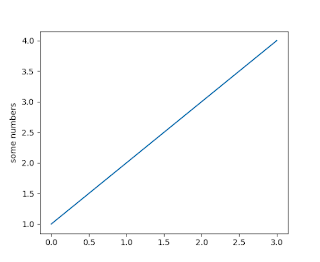
Comments
Post a Comment