Hello world with ADS1298
Let's make first simple communication with ADS1298 (delta-sigma ADC). To confirm communication with this ADC, we will ask for its ID.
Let's run it by sudo ./ads This shows the window shown below. Seeing this proves we established basic communication with ADS1298. In next arrticle I will try to show how to fetch some data from this ADC.
Hardware
To talk to ADS1298 we will use SPI and bcm2835 library. SPI is an intuitive solution here. ADS1298 is capable of 20MHz SPI communication, anyway due to Raspberry Pi problems with SPI speeds higher than 16MHz we will stay on 8MHz (7.8125MHz exactly).
To provide this basic communication connectivity we need an SPI (hardware) connections with separately defined /CS signal. This is due to inconsistency in providing spacing between end of CLK and rising end of /CS. We will use RESET signal as well.

Be aware that to establish communication with ADS1298, there is a need of both, simultaneously: CLK (in range freqency from 1.945 525MHz to 2.415,459MHz) and SCLK (SPI clock: max 20MHz when powered 2.7 V ≤ DVDD ≤ 3.6 V and 15MHz when 1.65 V ≤ DVDD ≤ 2 V). This may be counter intuitive, but from experience: it is a must to achieve communication.

Be aware that to establish communication with ADS1298, there is a need of both, simultaneously: CLK (in range freqency from 1.945 525MHz to 2.415,459MHz) and SCLK (SPI clock: max 20MHz when powered 2.7 V ≤ DVDD ≤ 3.6 V and 15MHz when 1.65 V ≤ DVDD ≤ 2 V). This may be counter intuitive, but from experience: it is a must to achieve communication.
Software/Firmware
The work is done on RaspberryPi. Lets open Geany and place code from below there. Save the file as 'ads.c'. Compile.
Compiling in Geany may need to tweak compile line. Fortunately it is possible to setup once and have it always. Go to 'Build' menu, and select 'Set Build Commands' and in table next to Build option add -lbcm2835 (check how to in other article http://michals-diy-electronics.blogspot.com/2018/04/rule-pins-of-raspberry-pi-3.html )
Compiling in Geany may need to tweak compile line. Fortunately it is possible to setup once and have it always. Go to 'Build' menu, and select 'Set Build Commands' and in table next to Build option add -lbcm2835 (check how to in other article http://michals-diy-electronics.blogspot.com/2018/04/rule-pins-of-raspberry-pi-3.html )
/*
* ads.c
*
* Code to perform communication with ADS1298
* this time, /CS pin control done "by hand" to rule the delay between end of SCLK and
* /CS rise (end of frame)
*
*/
#define RESETPIN RPI_BPLUS_GPIO_J8_16 //RESET pin
#define CS_PIN RPI_BPLUS_GPIO_J8_24 //SPI CS pin
#define CS_DELAY 3 //how many microseconds of delay
#include <stdio.h>
#include <bcm2835.h>
enum spi_command {
//system commands
WAKEUP = 0x02,
STANDBY = 0x04,
RESET = 0x06,
START = 0x08,
STOP = 0x0a,
//read commands
RDATAC = 0x10,
SDATAC = 0x11,
RDATA = 0x12,
//register commands
RREG = 0x20,
WREG = 0x40
};
enum reg {
// device settings
ID = 0x00,
// global settings
CONFIG1 = 0x01,
CONFIG2 = 0x02,
CONFIG3 = 0x03,
LOFF = 0x04,
// channel specific settings
CHnSET = 0x04,
CH1SET = CHnSET + 1,
CH2SET = CHnSET + 2,
CH3SET = CHnSET + 3,
CH4SET = CHnSET + 4,
CH5SET = CHnSET + 5,
CH6SET = CHnSET + 6,
CH7SET = CHnSET + 7,
CH8SET = CHnSET + 8,
RLD_SENSP = 0x0d,
RLD_SENSN = 0x0e,
LOFF_SENSP = 0x0f,
LOFF_SENSN = 0x10,
LOFF_FLIP = 0x11,
// lead off status
LOFF_STATP = 0x12,
LOFF_STATN = 0x13,
// other
GPIO = 0x14,
PACE = 0x15,
RESP = 0x16,
CONFIG4 = 0x17,
WCT1 = 0x18,
WCT2 = 0x19
};
void cs_select(void){ //CS low (remember about negative logic here)
bcm2835_gpio_clr(CS_PIN);
}
void cs_deselect(void){ //CS high (negative logic here)
bcm2835_gpio_set(CS_PIN);
}
int main(int argc, char **argv){
int idVal = 0;
int maxChan = 0;
char buf[3] = {0,0,0};
if(!bcm2835_init()){
printf("Oops, bcm2835 not initialised correctly");
return 1;
}
if(!bcm2835_spi_begin()){ //_spi_begin returns 1 if spi_begin does its job with success
printf("SPI not initialised correctly (Maybe you are not running as root?)");
return 1;
}
bcm2835_gpio_fsel(RESETPIN, BCM2835_GPIO_FSEL_OUTP); //RESETPIN as output
bcm2835_gpio_write(RESETPIN, HIGH); //reset high
bcm2835_spi_setBitOrder(BCM2835_SPI_BIT_ORDER_MSBFIRST); //bit order (non-active in bcm2835 ver1.55 - always MSBFIRST)
//Set CS pin polarity to low (LOW when CS active)
//due to incosistency in time between end of SCLK and raising edge of /CS
//this /CS pin will be handled manually now
//see https://groups.google.com/forum/#!topic/bcm2835/wsMqsNqiquo (google group of bcm2835, thread titled: SPI co-operation with ADS1298. Incosistent reading.)
//bcm2835_spi_setChipSelectPolarity(BCM2835_SPI_CS0, 0); //original line
//Set which CS pin to use for next transfers
//bcm2835_spi_chipSelect(BCM2835_SPI_CS0); //commented out because of: see previous lines
bcm2835_spi_chipSelect(BCM2835_SPI_CS_NONE); //do NOT set any /CS automatically
bcm2835_gpio_fsel(CS_PIN, BCM2835_GPIO_FSEL_OUTP); //CS is an output
cs_select();
//Set SPI clock speed
// BCM2835_SPI_CLOCK_DIVIDER_128 = 128, ///< 128 = 512ns = = 1.953125MHz
// BCM2835_SPI_CLOCK_DIVIDER_64 = 64, ///< 64 = 256ns = 3.90625MHz
// BCM2835_SPI_CLOCK_DIVIDER_32 = 32, ///< 32 = 128ns = 7.8125MHz
// BCM2835_SPI_CLOCK_DIVIDER_16 = 16, ///< 16 = 64ns = 15.625MHz
bcm2835_spi_setClockDivider(BCM2835_SPI_CLOCK_DIVIDER_64); //< 64 = 256ns = 3.90625MHz 8 SCLK = 2.048us
//Set SPI data mode
// BCM2835_SPI_MODE1 = 1, // CPOL = 0, CPHA = 1, Clock idle low, data is clocked in on falling edge, output data (change) on rising edge
bcm2835_spi_setDataMode(BCM2835_SPI_MODE1); //(SPI_MODE_# | SPI_CS_HIGH)=Chip Select active high, (SPI_MODE_# | SPI_NO_CS)=1 device per bus no Chip Select
//reset the device
bcm2835_gpio_write(RESETPIN, LOW);
delay(1);
bcm2835_gpio_write(RESETPIN, HIGH);
delay(150);//wait x ms (0.128s required)
buf[0]=(RREG | ID);
buf[1]=0x00;
buf[2]=0x00;
//determine model number and number of channels available
//register read command: send two bytes to ADS1298: 001r rrrr and 000n nnnn,
//where r rrrr - starting register, n nnnn - (number of register to read - 1) ALL IN ONE BURST (no CS change)
printf("Before spi_transfern:\n");
printf("Hex value of buf[0] = %x \n", buf[0]);
printf("Hex value of buf[1] = %x \n", buf[1]);
printf("Hex value of buf[2] = %x \n", buf[2]);
cs_select();
bcm2835_spi_transfer(SDATAC);
bcm2835_delayMicroseconds(CS_DELAY);
cs_deselect();
bcm2835_delayMicroseconds(5); //minimum of 2 SCLK (0.5us for 3.9MHz)
cs_select();
bcm2835_spi_transfern(buf, 3);
bcm2835_delayMicroseconds(CS_DELAY);
cs_deselect();
printf("After spi_transfern:\n");
printf("Hex value of buf[0] = %x \n", buf[0]);
printf("Hex value of buf[1] = %x \n", buf[1]);
printf("Hex value of buf[2] = %x \n", buf[2]);
switch (buf[2] & 0b00011111){ //least significant bits say about channels
case 0b10000: //16
maxChan = 4; //asd1294
break;
case 0b10001: //17
maxChan = 6; //ads1296
break;
case 0b10010: //18
maxChan = 8; //ads1298
break;
case 0b11110: //30
maxChan = 8; //ads1299
break;
default:
maxChan = 0;
}
idVal=buf[2];
printf("idVal: %x \n", idVal); //hex92 (or dec146) expected from ads1298
printf("Device Type (ID Control Register): ");
printf("%d\n", idVal);
printf("Channels: ");
printf("%d\n\n", maxChan);
delay(20);
cs_select();
bcm2835_spi_transfer(SDATAC);
bcm2835_delayMicroseconds(CS_DELAY);
cs_deselect();
//Return SPI pins to default inputs state
bcm2835_spi_end();
return 0;
}
Let's run it by sudo ./ads This shows the window shown below. Seeing this proves we established basic communication with ADS1298. In next arrticle I will try to show how to fetch some data from this ADC.

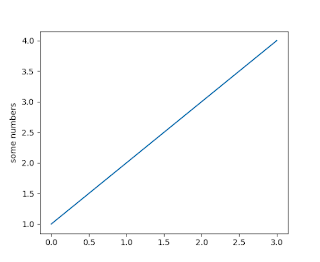
I was searching for code examples for accessing the ADS1299 from Raspberry Pi Zero W, and this blog post was the only thing I could find. Great job communicating with the ADS1298! Do you have a followup where you are able to access real data?
ReplyDeleteAfter long time there is another article in this topic. Please see following link: https://michals-diy-electronics.blogspot.com/2020/01/data-collection-from-ads1298.html
Deletethanks
ReplyDeleteDo you have any python code for ads1298 and raspberry pi??
ReplyDeleteNo, C only. You can try to use with python (maybe ctypes?), but there may be a problem with low-level access to bcm2835 library. You know, it must be fast, and since python is a high-level programming language it may be not sufficient.
Delete이 코드는 나에게 매우 도움이 되는것 같아 보인다.
ReplyDelete그러나 나는 라즈베리파이 4B 모델을 사용중인데 after SPI transfer 값이 모두 0으로 출력된다.
나는 BCM2835 라이브러리를 4B와 호환되는 버전으로 업데이트 하였지만 동일한 결과를 보인다.(모든값이 0)
내가 추가적으로 해야할일이 있습니까?
This code seems to be very helpful to me.
ReplyDeleteHowever, I am using Raspberry Pi 4B model and all after SPI transfer values are output to zero.
I updated the BCM2835 library to a version compatible with 4B, but with the same results (all values 0).
Is there anything else I should do?
I have found problems with communication when SPI_CLK is higher than 4MHz. bcm2835_spi_setClockDivider(BCM2835_SPI_CLOCK_DIVIDER_64) sets it to value where communication is fine. It may be due to the length of my wiring (I am using 100mm dupoint wirings to connect between RPi and ADS129x). But this is still on RPi 3 model B. Soon, some tests with RPi 4 (I have some issues with visualising speed on Pi3)
DeleteNew blog entry is available. Please check this one: http://michals-diy-electronics.blogspot.com/2022/04/ads129x-and-bcm2835-library-and.html
Delete